Trello – For Visual Thinkers Who Just Need a Board
Trello is the digital version of sticky notes on a wall. It’s perfect if you:
- Like seeing tasks laid out in columns
- Want a quick overview of what’s “To Do”, “Doing”, and “Done”
- Prefer a simple system that doesn’t need much set up
Pros:
- Clean, drag-and-drop interface
- Easy for personal use or small teams
- Great for visual planners
Cons:
- Can feel shallow for complex projects
- Needs plugins (ex: “Power-Ups”) to go deeper
- No built-in doc handling or advanced tracking
Asana – For Teams Who Need Structure (But Hate Micromanaging)
Asana is great if you’re leading a team or juggling multiple client deliverables. It helps you to:
- Set clear responsibilities and expectations
- Create task dependencies and timelines
- Keep everyone on the same page without daily check-ins
Pros:
- Strong task assignment notification system
- Timeline and calendar views
- Ideal for service providers and team leaders
Cons:
- Can feel corporate or too rigid for creatives
- Might be overkill for solo workflows
- The UI can get cluttered with too many subtasks
Notion – For Customizers Who Want It All in Once Place
Notion is more than a task manager – it’s a fully customizable workspace if you like:
- Building your own templates
- Creating your own systems from scratch
- Having docs, tasks, and content in the same place
Pros:
- Steeper learning curve
- Can be too open-ended for people who want structure out of the box
- Slows down things with large content databases
Cons:
- Can feel corporate or too rigid for creatives
- Might be overkill for solo workflows
- The UI can get cluttered with too many subtasks
Limitless Wave Dynamics – For Those Who Want Custom Help That Matches Their Workflow
Sometimes none of the tools work straight out of the box, and that’s okay. In fact, as of recently there’s been a wave of people looking for other options to take than Trello, Asana, and Notion for various reasons.
At Limitless Wave Dynamics, we help clients choose, customize, and integrate in a manner that’s equivalent to tools like Trello, Asana, and Notion. Whether you’re running a solo creative brand or a growing digital team, we make the tools work for you – not the other way around.
So Which One Should You Use?
- Trello if want something visual, easy, and straightforward
- Asana if you’re managing client deliverables or collaborative work
- Notion if you’re a builder who wants to design your own systems and keep things connected
- Limitless Wave Dynamics if you’d rather skip the trial-and-error and get tailored setup and support!
Need help setting up one of these tools to actually work for you or your team? We can help with that.
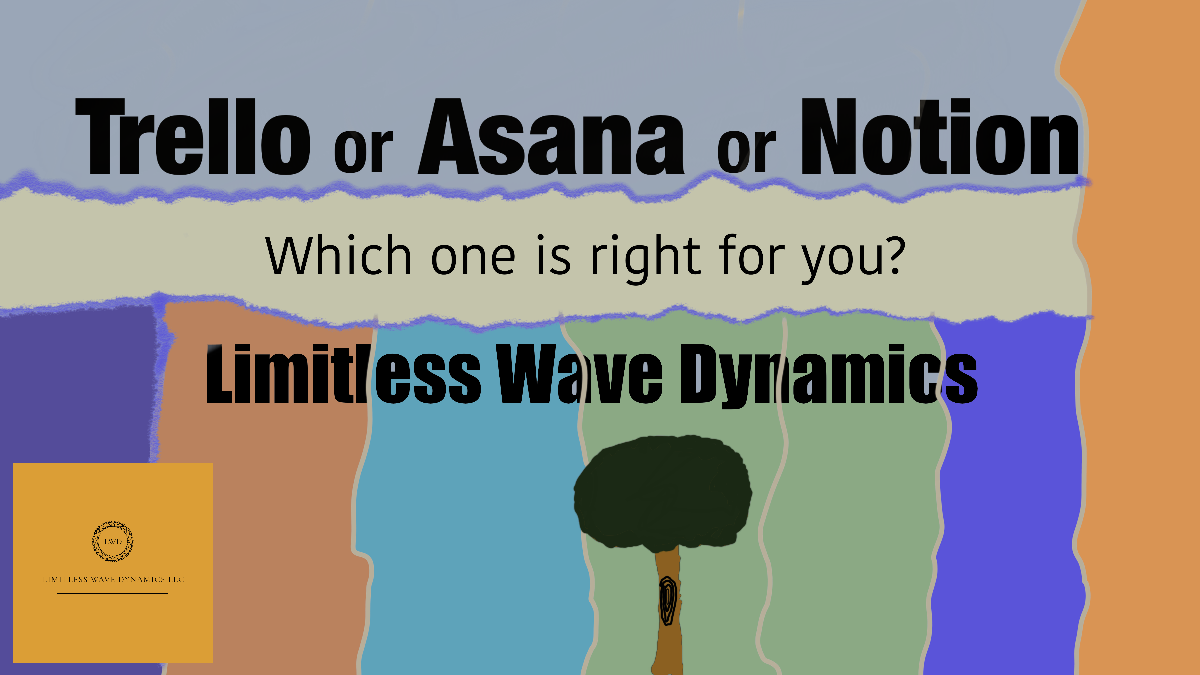


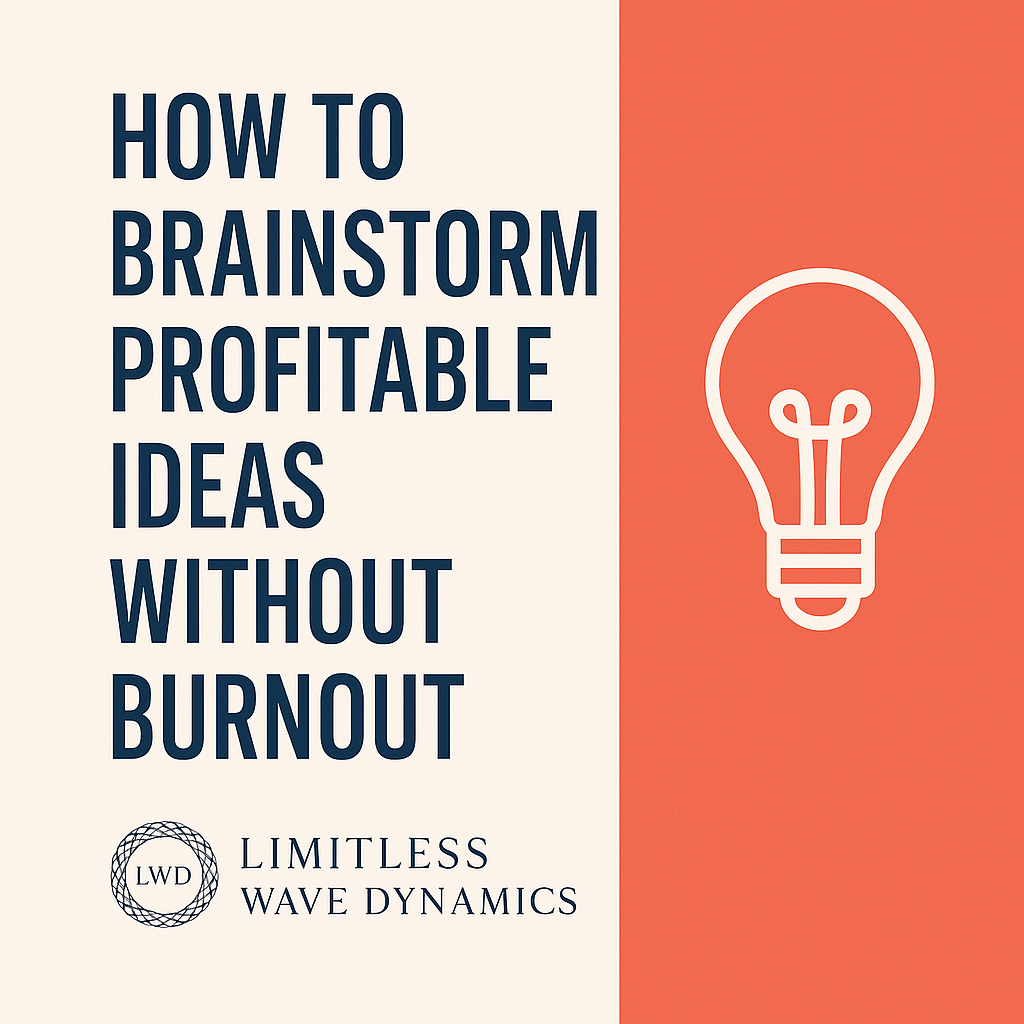
Leave a Reply